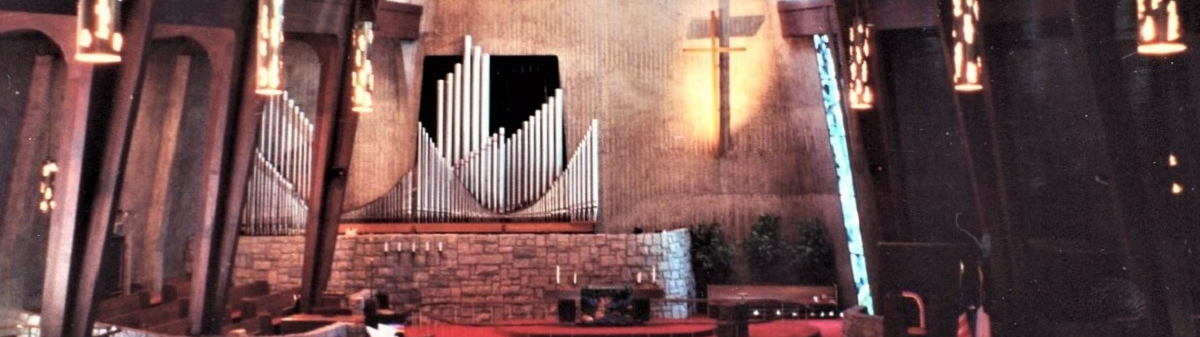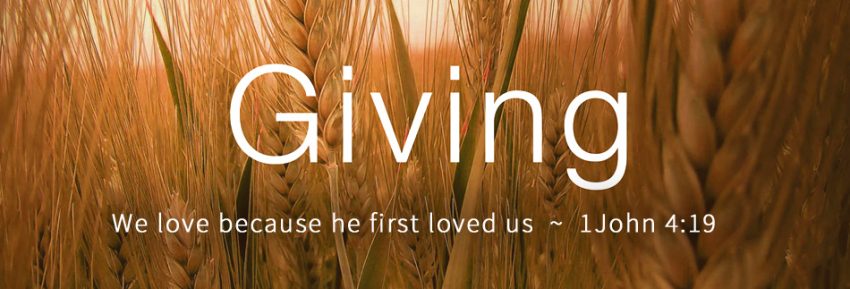The COVID19 Pandemic has severely reduced GGUMC’s income. Online Giving is a convenient and secure way for members and other benefactors to continue to support our church. SimpleChurch Online Giving uses the same level of encryption as Bank at Home websites used by the major banks.
Here are a few tips for setting-up Online Giving on your smartphone or PC:
- Here’s the link to SimpleChurch Giving: https://www.simplechurchgiving.net/app/giving/ggumc
- You can also text “give” (no quotes) to (714) 706-1070.
- Either of the above methods will send you to the Online Giving website. Click the Sign-In tab, then Register for an Account (scroll to the bottom). Fill in the necessary information. Create a password. Enter your phone number if you plan on utilizing text giving.
While it is possible to make an instant offering without registering for an account, creating an account makes it possible to keep track of your offerings and it simplifies the accounting process at the church.
After creating your account and password, you can sign in by clicking the “sign-in” tab, click “email”, enter your email address and password.
Simplechurch giving will always send you a confirmation email for every offering. It usually takes about 10 minutes for the confirmation email to arrive in your mailbox.
There is a check box to make a recurring gift. Recurring gifts can be set to “weekly” or “monthly”. Many people find recurring gifts to be the most convenient option.
For detailed information about Text and Online Giving open the PDF file below:
https://www.ggumc.net/wp-content/uploads/2020/05/TextAndOnlineGivingGuide.pdf
For instructional videos, click below: